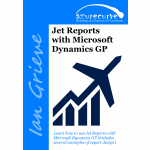Microsoft Dynamics GP is a popular enterprise resource planning (ERP) application used by tens of thousands of sites around the world to keep the accounting, financial, distribution and manufacturing functions running day in and day out.
Microsoft Dynamics GP is a popular enterprise resource planning (ERP) application used by tens of thousands of sites around the world to keep the accounting, financial, distribution and manufacturing functions running day in and day out.
While Microsoft Dynamics GP includes a number of different reporting tools “out of the box” which cover a number of different reporting needs, they are usually not intended for end-users to modify and provide different reporting meaning users need to learn several reporting tools and run reports from different areas of the system.
One of these reporting tools is Management Reporter which was intended for financial reporting and was very popular with accountants for self-serving their financial reports. In 2016 Microsoft made two announcements; development on Management Reporter would cease, with the product being retired in a few years, and that they had gone into partnership with the company producing Jet Reports.
Partners and clients have started making moves to transition from Management Reporter to Jet Reports; unfortunately, there is no migration tool so reports need to be recreated in Jet Reports.
As well as a replacement for Management Reporter, Jet Reports allows a much wider range of reports to be produced; it allows not only financial reporting, but also operational reporting.
Who This Book Is For
This book is aimed at Dynamics GP users, partners and consultants who need to migrate from Management Reporter, improve or standardize reporting from Microsoft Dynamics GP.
This book assumes you have a reasonable understanding of Microsoft Dynamics GP and Microsoft Excel, including worksheet formula and building workbooks.
eBook Format
The eBook download contains PDF, ePUB, MOBI and LIT formats.
What This Book Covers
This book introduces the reporting tool Jet Reports for Microsoft Dynamics GP, including the installation and configuration of the Excel Add-in, Jet Service Tier and Jet Hub.
The book then moves onto showing the functionality available through the Excel-Addin and how the four available Jet Functions can be used to create reports.
The creation of seven example reports are covered with step-by-step instructions before the report creation tools, which can be used to quickly and easily create reports, are covered.
The final chapter centers on the use of Jet Hub, which provides a web portal for users to run and view reports.
How This Book Is Structured
Chapter 1, Introduction to Jet Reports, introduces Jet Reports and explains what type of reporting for which it can be used.
Chapter 2, Implementing Jet Reports, covers the installation of Jet Reports including the Jet Service Tier and Jet Hub.
Chapter 3, Configuring Jet Reports, shows how to configure Jet Reports once it has been installed.
Chapter 4, Introducing the Excel Add-in, introduces the Excel Add-in and the features available.
Chapter 5, Report Structure, shows how reports can be structured to make maintaining them easier.
Chapter 6, Using the functions in the Excel Add-in, shows how each of the four Jet Functions can be used.
Chapter 7, Creating and using an Options page, covers the creation and use of an options page in reports.
Chapter 8, Create a Summary Trial Balance, steps through the creation of a Summary Trial Balance report.
Chapter 9, Create a Detailed Trial Balance, shows how to make the Summary TB from the previous chapter into a Detailed report.
Chapter 10, Create a Balance Sheet, covers the creation of a formatted Balance Sheet.
Chapter 11, Create an Income Statement, covers the creation of an Income Statement and how to make it an intercompany/consolidated version.
Chapter 12, Create a Summary Payables Aged Trial Balance, shows how to create a Summary Payables Trial Balance report.
Chapter 13, Create a Purchase Order by Vendor Report, covers the creation of an operational report on purchase orders.
Chapter 14, Report Creation Tools, introduces the tools which can be used to make creating reports easier.
Chapter 15, Using Jet Hub, shows how users can access Jet Reports via web access and without a local install of Jet Reports.
eBook Licence
Buying this eBook grants you a non-transferable license to download and use one copy of the eBook, subject to the terms provided below:
- When your payment completes you will receive an email from azurecurve Publishing containing a secure download link which will allow you to download the eBook within 72 hours:
- The file can be downloaded up to five times, to allow for network problems, but you cannot distribute or re-sell the file or make your download link known to others.
- The eBook is downloadable as a single Zip file containing the five eBook formats.
- The eBook does not expire and does not need rights-management licenses and can be read by you on any device.
- All transactions are in US dollars and include all taxes – there is no postage or transaction charge.
- For the purposes of law this transaction is considered to be conducted within the United Kingdom.
- Reading the eBook requires your computer to have Adobe Reader, or compatible software, installed; non-standard PDF readers are not supported.
If you encounter any problems with your purchase, then please contact us for assistance